Ease Your Mac Here with Macube Resource
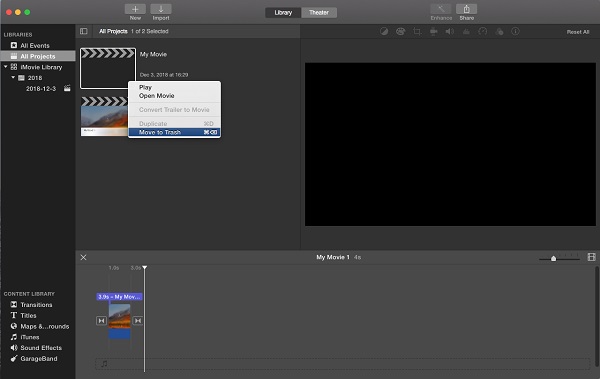


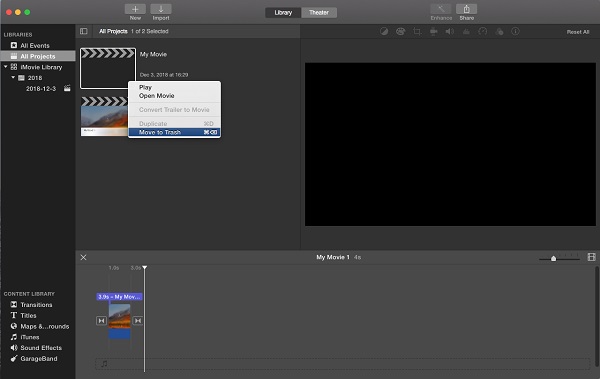

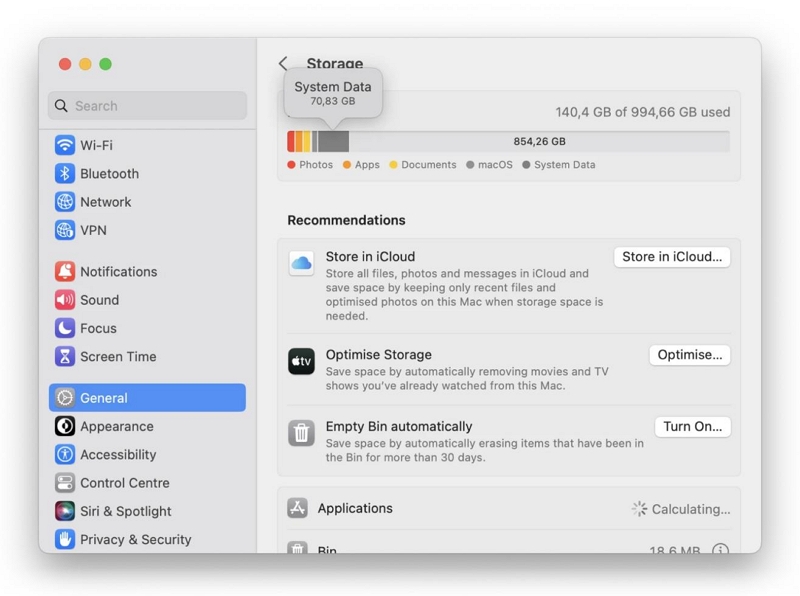
All
Get Started
Uninstaller
Clean up
Extension
Privacy
More Articles

Macube Cleaner is downloading now...
Install -- Scan your Mac -- Clean it up
